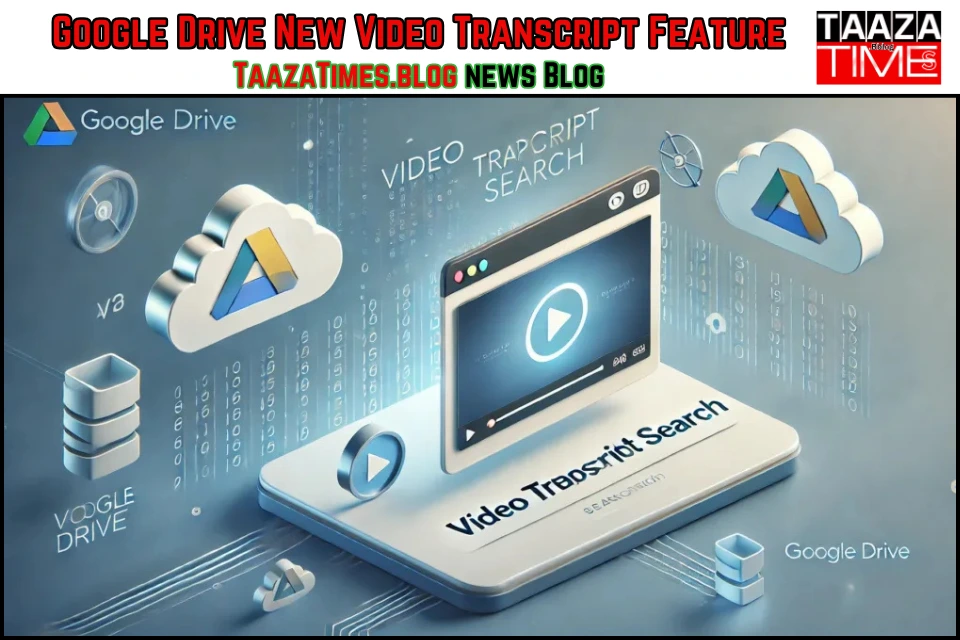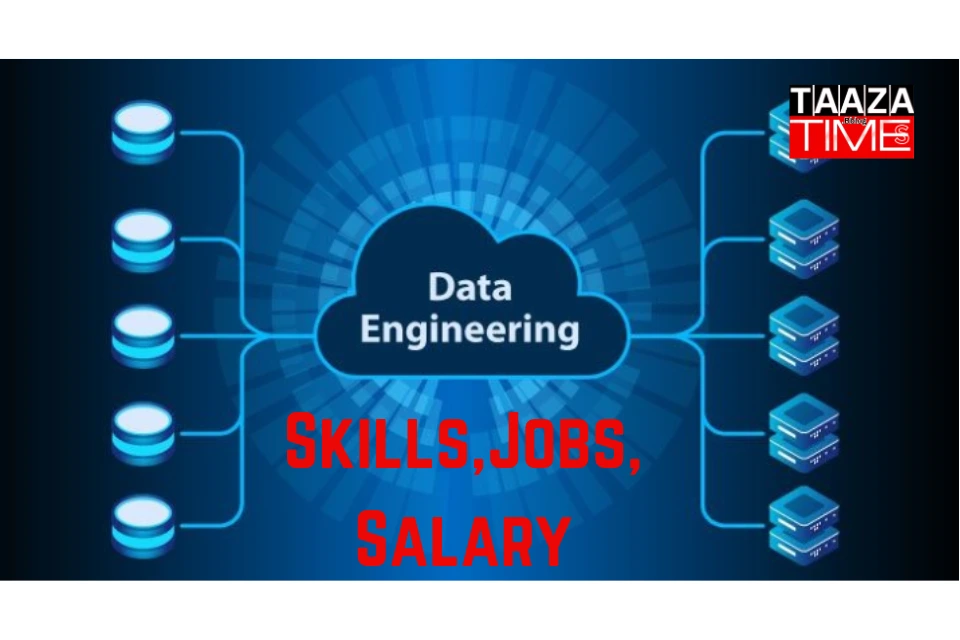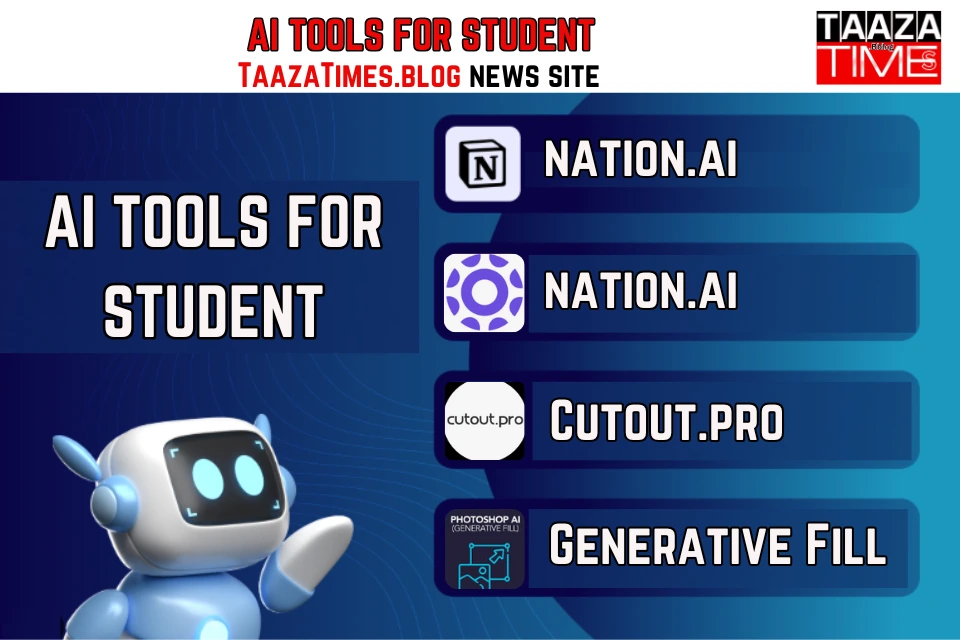Google Drive New Update – Video Transcript Feature – No More Scrolling Without End:
Google Drive New Update – Video Transcript Feature: Google Drive is launching a new tool. Google Drive new tool lets users view and search video transcripts right from the web interface.
The update focuses on better media accessibility together with simpler video navigation.
The innovation makes things easier by eliminating the need for other transcription services.
The Operation of the Video Transcript Feature:
You can use videos with subtitles with Google Drive video transcript tool. The video player right side provides the transcript panel. The system displays time-stamped captions that match the video playback. Users can click on any section of the transcript to go to an area of interest in the video.
The feature enables video navigation. Users can find specific sections in the video without difficulty. People can watch parts of the video they need according to their preferences. The outcome enhances user productivity alongside delivering superior user experience.
How to View Video Transcript Feature:
Take these actions to view Video Transcript Feature:
- Launch Google Drive and open the video.
- Verify that the video has subtitles, as seen by the CC button.
- The lower right corner, click the gear symbol.
- Choose the Transcript menu item.
- Locate specific words through the search bar option.
- To go to a certain section of the video, click on every word.
The system enables users to obtain video material with greater speed and simplicity.
How to Make Captions:
You can create captions straight in Google Drive if the film does not have them:
- In Google Drive, right-click the video file.
- Select Manage caption tracks.
- Select Create captions automatically.
- While playing tap the three dot menu in the upper right corner.
- Choose Manage caption tracks and adhere to the instructions.
You can make video footage more accessible in a short time using automatic captions.
This Feature is Accessible:
The video transcript feature is being implemented by Google in phases.
All business sectors together with educational institutions as well as individual users benefit from this accessibility feature.
The Significance of This Feature:
The video transcript tool makes searching for video information easier. Without using other services, it enables users to locate important information fast.
More people today can view videos through captions which include hearing-impaired individuals.
When Will It Be Possible to Use the Feature? This update is being released by Google Drive in stages. In the upcoming weeks, the functionality will be accessible in its entirety. Watch your Google Drive account to find out when the option is up.
Conclusion:
The new video transcript feature in Google Drive makes videos easier to access. The interface assists users to browse content more efficiently.
Google Drive new tool transcripts make it easy for users to find important parts of their movies. You do not need any extra tools.
The Businesses. educators. and customers all benefit from this change. People find it simple to both manage and check out video materials.
Also Read:
FAQs:
-
Can Google create a transcript from a video?
Steps to Transcribe Video Files to Text with Google Docs
Step 1: Set Up Your Workspace. Before you start, create an ideal environment for transcription.
Step 2: Enable Voice Typing in Google Docs.
Step 3: Play Your Video File.
Step 4: Start Transcribing.
Step 5: Edit and Save Your Transcript. -
Is Google transcription free?
You can transcribe an audio file stored on your local machine or in a Cloud Storage bucket.
-
Does Google Drive convert videos?
using Google Drive to convert videos is easy and handy
-
Is Google Voice truly free?
When you call from the US, almost all Google Voice calls to the US and Canada are free.
-
Are Google Drive videos private?Are Google Drive videos private?
Your files are private unless you choose to share them.
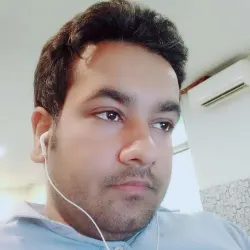
Hello Friends, My name is Shoaib Younas. I am the writer and founder of this blog website and share all the information related to Technology, Finance, Education, Automobiles, Entertainment, Making Money Online, and News through this website.